One of the best ways to improve your sales efficiency and conversion rate on leads is to make use of an email application like Yesware or Toutapp. These simple to use applications allow you to track who opens your email in real time, easily insert email templates into Gmail and to a/b test the effectiveness of different templates. Both applications are free for limited use and cost $10 to $20 a month for higher volume users. Here is a closer look at the 3 best reasons to install and starting using an email tracking application.
1. Track Your Email Opens
Yesware and Toutapp both work by adding a small piece of code into each email that is not visible to the reader but allows you to see when an email is opened and if a link in the email is clicked. You can get a live feed of all your email opens and also check your dashboard to see which emails have been opened, when the email was opened and how many times it was opened. Here are screenshots of both the live feed integrated into Gmail and a look at the dashboard of Yesware showing the status of opens for all your emails.
![]() Dashboard Showing Email Opens
Dashboard Showing Email Opens
This is great data to have but you might still be wondering how to use it most effectively. Here are some suggestions on how to deal with leads that are not responding to your email.
Email Never Opened: Some potential customers will never open your email. I suggest sending repeated follows-ups to these clients every 3 or 4 days for a week or so. These are good leads to follow-up with a phone call maybe between 24 and 72 hours after you send the initial email. Phone calls are a great way to make a personal connection and since the potential customer is not opening your email you have nothing to lose and everything to gain. If you call the lead and don’t get an answer leave a short voice mail or send a text message that includes your company name and let them know you would like to follow up and answer any questions they have. The point behind leaving a message/text is to familiarize the potential customer with your name and it shows you are making an effort. The next time you send them an email they might just open it.
Emails Opened and No Response: A lot of emails get opened multiple times but without any response from the potential customer. This indicates some interest in your offering but the lack of follow through might suggest the customer is just comparing packages or is not ready to make a plan. The best strategy here is to send a follow-up 5 or 10 minutes after the open when interest is at a peak level. This follow up should not just be a copy of your initial email. At this point you should send a second email that includes more information about your service, planning a trip or facts about the destination. Anything that might jump start a conversation is good. Even sending a discounted offer that must be responded to in a certain time frame often works with these leads. I would not suggest pressuring the guest with a discount that forces a purchase within a few days but rather give them an offer that allows them a couple of weeks to make a payment. These are good potential leads to give a call as well and make a personal connection.
2. Creating Email Templates.
Yesware and Toutapp both allow you to create templates that can be accessed and sent with one click right from your Gmail account. Using templates can save you a lot of time and also improve the responses that you send. I suggest creating multiple templates that can be used for the different packages you sell and to respond to a variety of situations. If you are doing travel sales you are probably answering the same questions from guests over and over again. Save yourself some time by creating awesome templates for each answer. Make sure you spell check every template and that the formatting looks perfect. Once you create a template send it to yourself and check out how it looks before sending it out to potential customers.
Personalizing Templates: Once you insert a template into your email you can easily make any additional edits before sending. Templates are great but don’t get lazy. Personalization is important and you should address any specific concerns that were raised in the lead in your initial email. For instance, if the guest mentions they have young kids or wants vegetarian food. You know this is a big concern and it’s something you should cover within the first couple of lines of your response. Always, keep in mind that no likes to respond to an email if it feels like a template so anything you can do to quickly personalize it will improve your response rate.
Adding Attachments to Templates: Another great feature of templates is that you can add attachments to them. This means that you can add photos or pdf files to each email without having to reload these files each time. You can also track how many clicks or opens your attachments get.

Templates are easy to insert into your mails.
3. A/B Testing Templates.
To put things into perspective the typical bulk email or newsletter has about a 14% open rate and a 5% click through rate. You should have at least a 10% response rate to your initial email. Yesware and Toutapp both provide you with data on the response rate each template is getting. If your response rate is less than 10% you have a definite problem with the email that you are sending out and you need to make immediate changes. If your response rate is between 10% and 20% you have room for improvement and if it’s above 20% you are doing a great job.
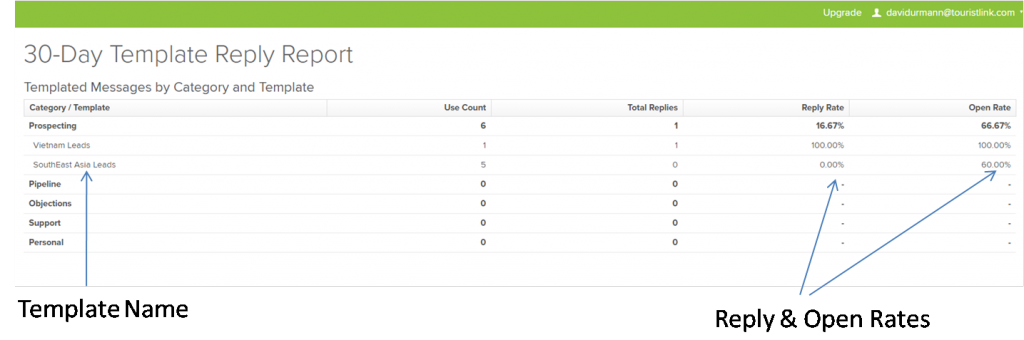
Example of Template Performance Dashboard
Here are some suggestions to improve your response rate:
Improve Your Open Rate: Yesware and Toutapp provide data on both the open rate and the response rate to each template. The first thing you can do to improve your response rate is to make sure you have a good open rate. When a potential guests sees your email in their inbox the first thing they see is the subject line and the sender. Make sure that your email settings are properly configured and showing the correct sender and the formatting is correct. The next thing to do is make sure your subject line catches attention. I don’t think you need to get fancy here and maybe the best suggestion is to just use the person’s name and the package they inquired about. For instance: Hi Mike – Patagonia Packages. This is just an example and it pays to experiment.
Improve Your Response: If your emails are getting opened but you are not getting a response then you have a problem. Potential leads will respond to good emails! Some suggestions for improving your first email are as follows.
-
- Use the customer’s name and make sure it’s spelled correctly. Never be so lazy as to start an email off with “Dear Sir.”
-
- Personalize templates and address any concerns that were provided in the lead in the first few sentences.
-
- Make sure the email is properly formatted and the spelling is correct.
-
- Keep the email relatively short.
-
- Insert questions into your templates the guests can easily respond to. When you ask questions it’s all that easier for someone to respond without their having to think of something themselves.
-
- Be concise and accurate in your details. Include enough information to engage but don’t overload.
-
- Build trust by giving links to review sites.
-
- Add extra information in the form of links to specific packages and attachments.
-
- Make sure your pricing is competitive.
- Inquire with your competition and apply what you think are their best practices.
If you have applied these tips and your email is still not getting a good response rate, show it to your colleagues, friends and family and get other suggestions. If your writing skills are not up to the mark you should consider hiring a professional editor to help you create a portfolio of templates.
If you put this advice into practice you’re going to start making more sales! The best tour operators and travel agencies already have sophisticated email tracking and follow-up systems in place and when it comes to travel 95% of sales go to the top 10% of companies.
Suggested Additional Reading:

I do trust all of the ideas you have introduced to your post.
They are really convincing and will certainly work. Still, the posts are very quick for beginners.
May you please prolong them a little from subsequent time?
Thank you for the post.
I wasn’t even aware of these apps that can track about opening an email or not. Wow I feel so un educated. Just made an account on yesware.
Am baffled by the new approach.How can I be enlisted?
i am interested in this plan of emails strategies,